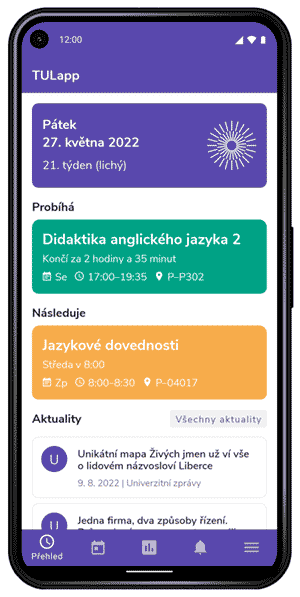
IS/STAG is literally the Information System of the STudy AGenda. Its purpose is to register students and graduates of our university and their study progress and achievements.
In the STAG, you create your timetable for a semester, sign up for exams, evaluate subjects and teachers, check the fulfilment of your duties, or enrol for the next academic year.
TULapp
To ease the use of IS/STAG, you can install the TULapp mobile app. It displays the nearest scheduled events at a glance, delivers news, allows you to register for exams or order in the canteen. The app is free and available for systems:
Pre-registration
Pre-registration of subjects means selecting the subjects you will study in the next academic year. Actually, you create your personal study plan and the timetable. Pre-registration is obligatory. Without registration, you can not complete the subject and gain credits.
In the first year of your study, pre-registration is made for you by the student administration department. In the next years, you have to make a pre-registration yourself in STAG. The academic calendar specifies the date of pre-registration.
Pre-registration of particular subjects: You may register for any subject from the complete university offering.
Pre-registration based on study programme: You may register for subjects according to your study programme’s recommendation and add additional optional subjects.
Availability and capacity of particular subjects depend on the teaching department.

Common problems
I can log in to the pre-registration, but cannot register for subjects
Check if pre-registration is enabled. If you don’t see the pre-registration date, ask your student administration department to assign you to a pre-registration group. Pre-registration is not allowed if the current date is not within the pre-registration interval.
Registration/Cancellation of a particular subject fails
If the subject contains lectures and seminars, you have to register for both.
The subject I want to register for is not offered
The subject is not included in your study plan. If you want to register a subject beyond your study plan, use the capability to register particular subjects. Otherwise, contact your student administration department.
The capacity is exceeded
The teaching department appoints the capacity. If it is not sufficient, contact the corresponding department.
Technical problems
If you have technical problems, contact us at uis@tul.cz.
